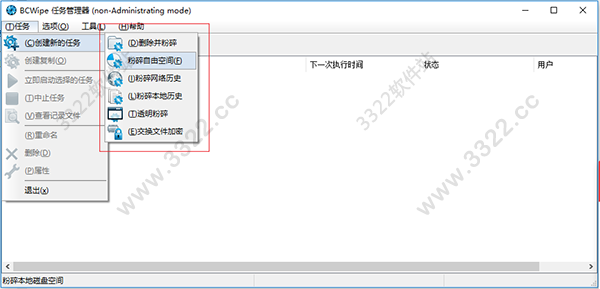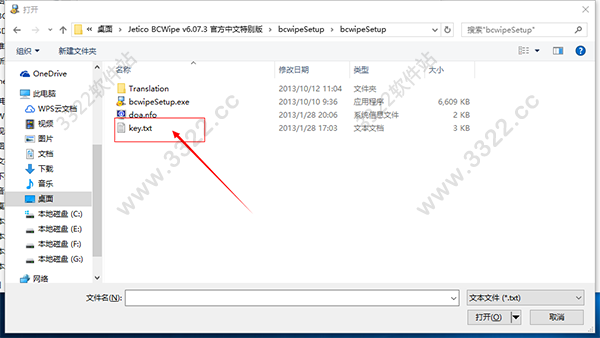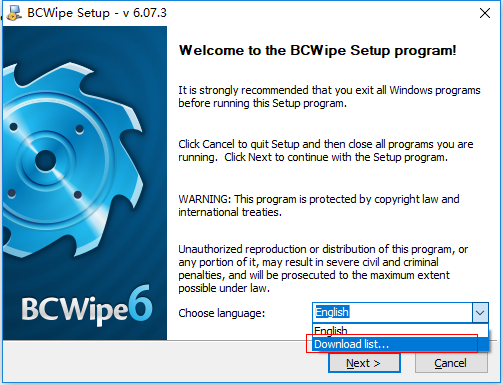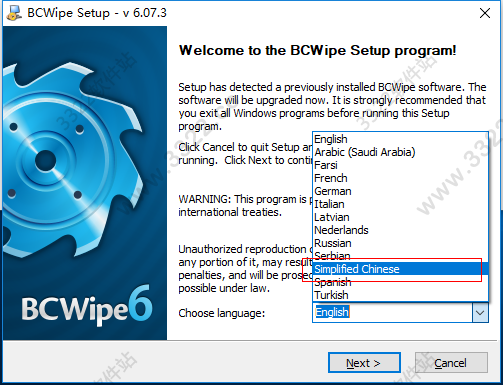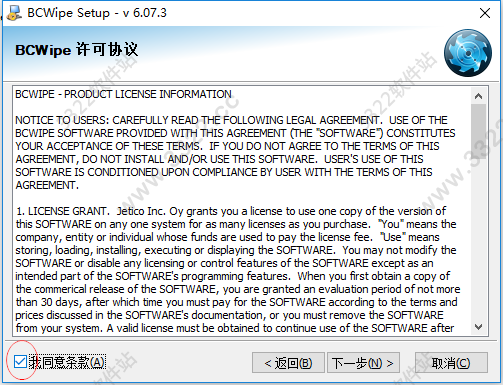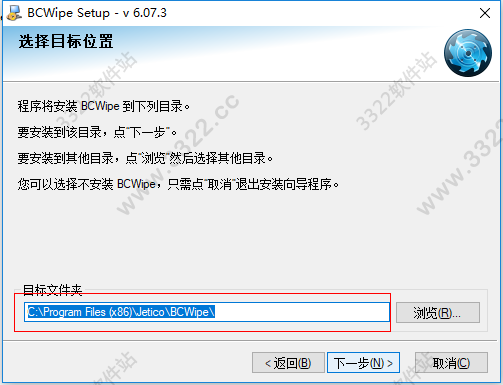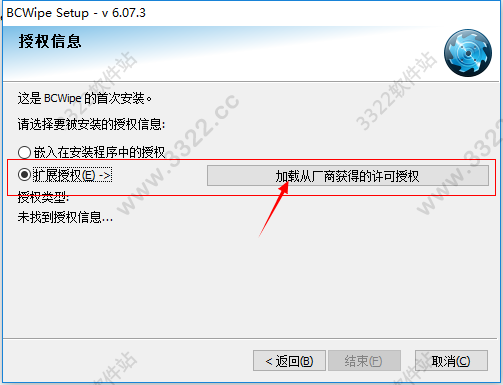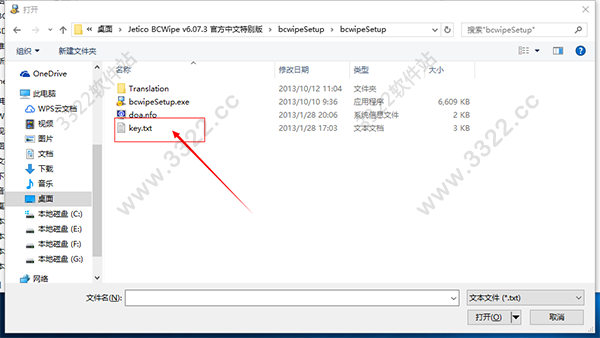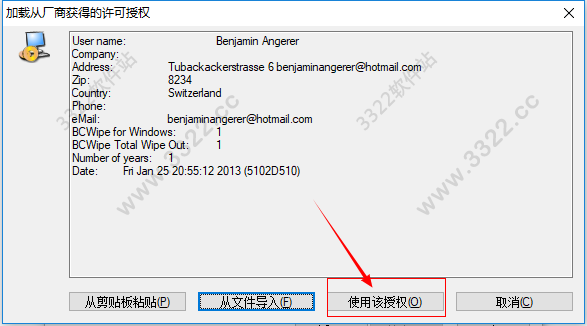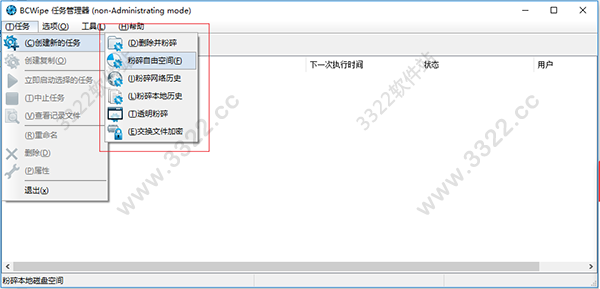Jetico BCWipe(文件彻底清理删除软件)是一款极其强大的磁盘文件清理删除软件,可以说没有它办不到的。可以想象以下,我们是不是经常遇到软件卸载完了,总会遗留很多垃圾,但却苦于找不到。还有,有些文件怎么删除不删不掉。还有的是,删除了又被软件还原了。面对这些问题,你是不是很苦恼。那么,BCWipe文件清理删除工具绝对是你的必备之选。如果你需要更多功能,不用担心,14种高度安全的文件粉碎方案,BCWipe满足你的需要。而从界面上看,也十分简洁,突出了主要的功能。操作很简便。所以,如果你想要电脑干干净净,而不是臃肿卡慢。那就赶紧下载Jetico BCWipe(文件彻底清理删除软件),体验吧!
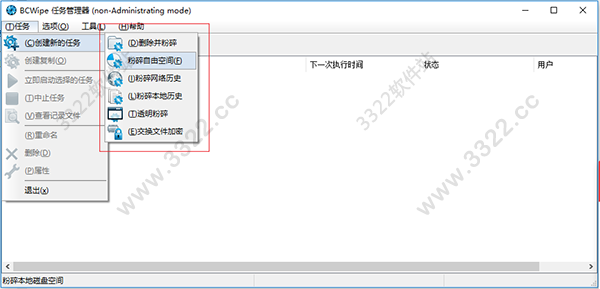
BCWipe软件特色
1、提供了14种高度安全的文件粉碎方案,来保证帮助你彻底的删除文件
2、提供Delete with wiping、Wipe free disk space两种方式来清除你的磁盘文件
3、另外还有Swap file wiping、wipe Files slacks及wipe empty directory entries3个选项。
BCWipe安装步骤
1、首先是解压下载包,双击bcwipeSetup.exe。
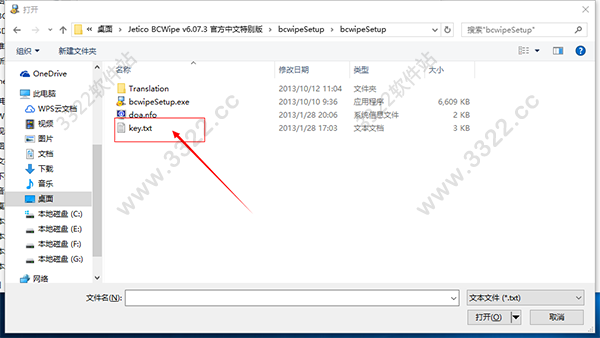
2、进入安装向导,这里默认是英文,所以下拉选择download list
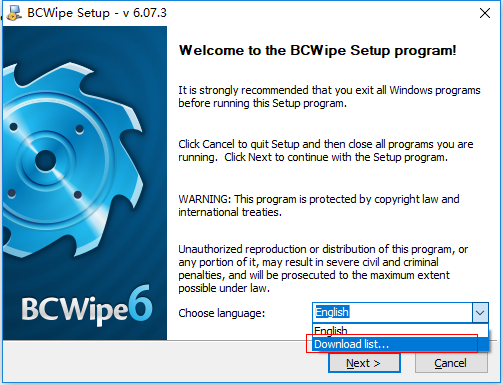
3、然后再次在下拉菜单中选择simplified chinese(简体中文)
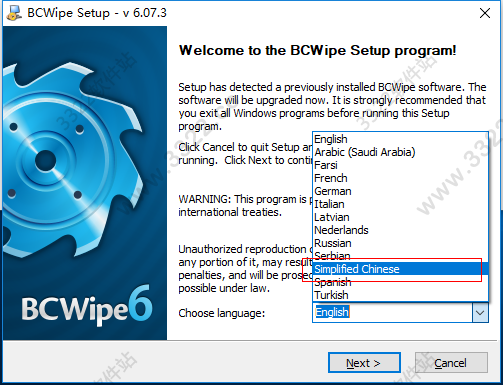
4、接着,都选接受许可。
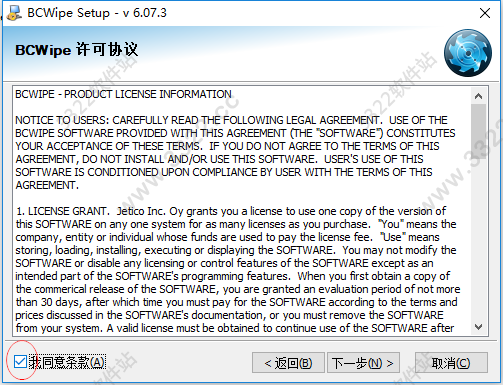
5、这一步,选择自己想安装的目录。
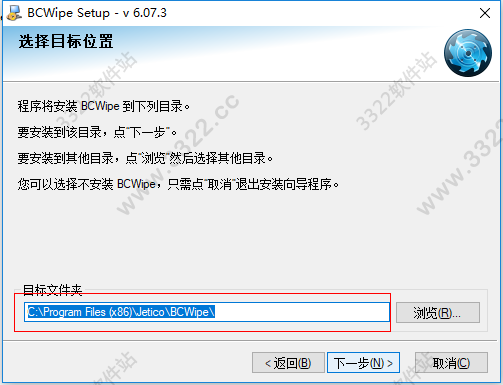
BCWipe破解步骤
1、然后,破解的话,需要加载许可证。勾选那个扩展授权。
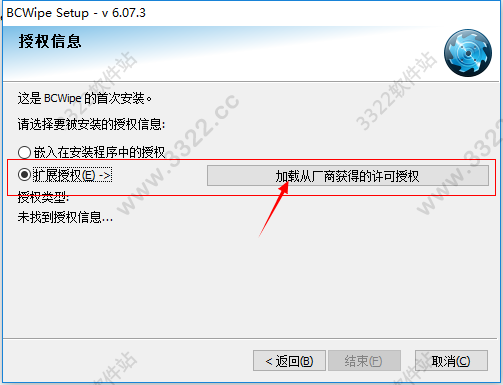
2、单击从文件导入。

3、选择key.txt。
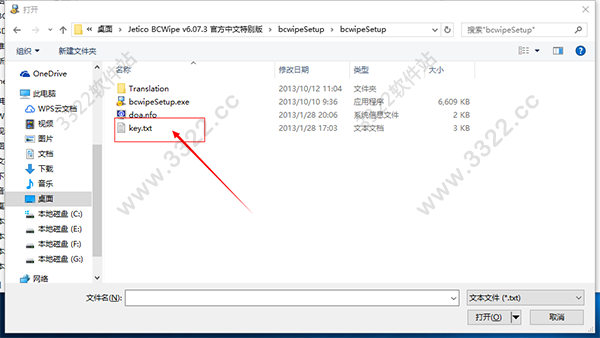
4、单击使用该授权。如果出现授权过期提示,不影响使用。
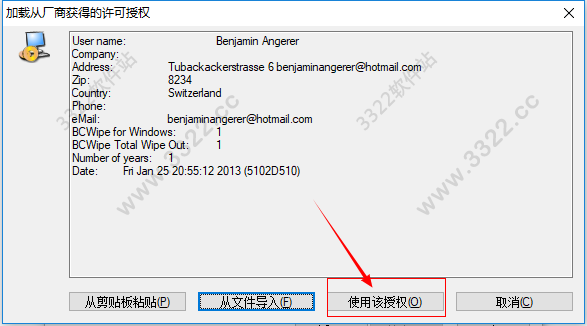
5、然后找到BCwipe任务管理器,可以到开始菜单中找。就会出现主界面。然后创建任务,执行相应功能就行。
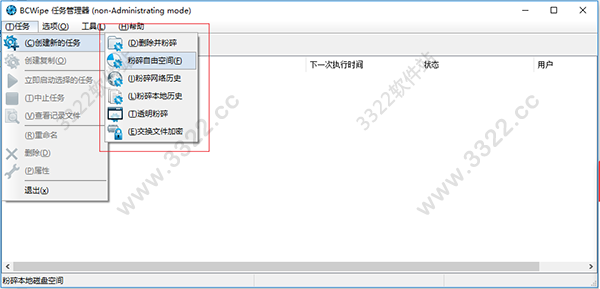
BCWipe注意事项
语言选择:
1、安装时如果是联网的,那么在选择下拉语言download list是有效的。因为这一步是需要联网去下载语言包的。
2、当然,不能上网的话,也不用担心。软件完成后。压缩包中的 Translation目录复制到安装目录,然后启动程序,在语言选项中选择Simplified Chinese简体中文即可!
破解方法:
1、安装时可以选择安装语言,记得在下来框选择简体中文就是中文版了!不会的看上面的教程!
2、安装时会提示你是否导入授权,选择导入,你可以打开压缩包中的key.txt文档直接粘贴里面的内容,也可以直接选择这个文件导入即可。